如何让 dify工作流的 code 节点拿到文件的信息
修改api源码file_service.py
修改:api/services/file_service.py 中 FileService类upload_file函数中,在storage.save之前新增代码
# 新增此行
source_url = '/app/api/storage/' + file_key if not source_url else source_url
# save file to storage
storage.save(file_key, content)修改沙盒配置config.yaml
修改:docker/volumes/sandbox/conf/config.yaml 增加内容
allowed_syscalls: [0,1,2,3,4,5,6,7,8,9,14,15,21,22,25,26,29,30,31,32,33,34,35,38,39,43,44,45,46,56,57,61,62,63,64,71,72,79,80,94,98,101,131,132,134,135,139,144,146,172,215,222,226,318,334,307,262,16,8,217,1,3,257,0,202,9,12,10,11,15,25,105,106,102,39,110,186,60,231,234,13,16,24,273,274,334,228,96,35,291,233,230,270,201,14,131,318,56,258,83,41,42,49,50,43,44,45,51,47,52,54,271,63,46,307,55,5,72,138,7,281]修改 docker-compose.yaml
api节点修改不用 image而是通过 build
api:
build: ../api
restart: always修改 sandbox 节点中的volumes
volumes:
- ./volumes/sandbox/dependencies:/dependencies
- ./volumes/sandbox/conf:/conf
- ./volumes/app/storage:/var/sandbox/sandbox-python/usr/local/storage修改后分别执行
docker compose downdocker compose builddocker compose up拉不到镜像,无法安装包等问题请自习挂代理等方式解决
Docker模块如何切换加速站
可以尝试这几个镜像站
https://docker.1ms.run (*此站目前测试较稳定,可以优先尝试)
https://registry.dockermirror.com
https://docker.m.daocloud.io
https://docker.kubesre.xyz
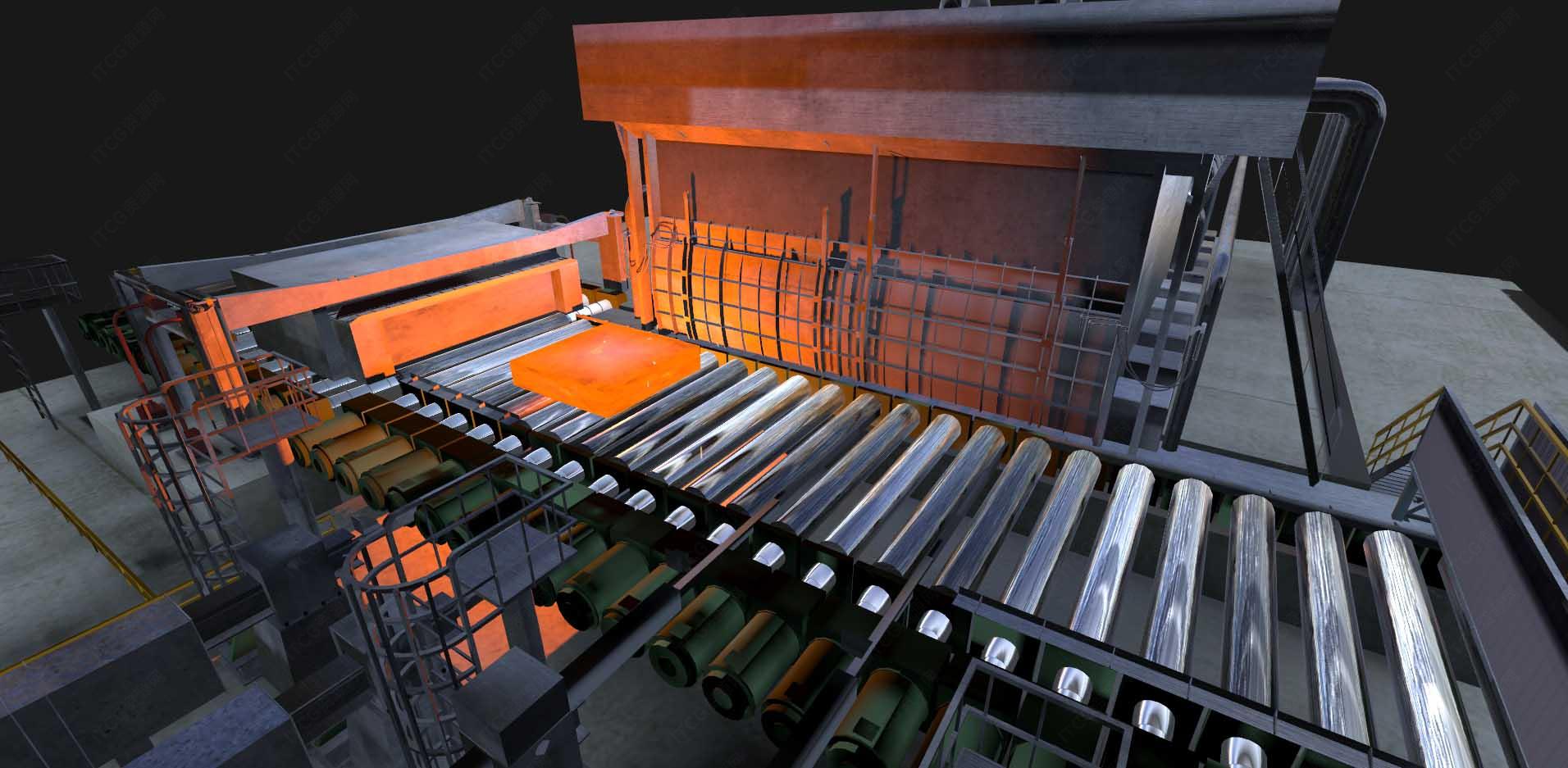




没有回复内容